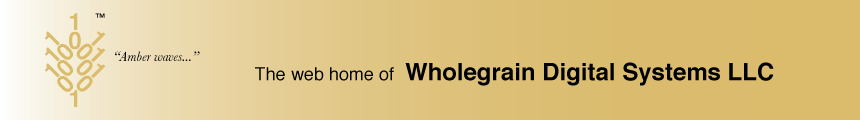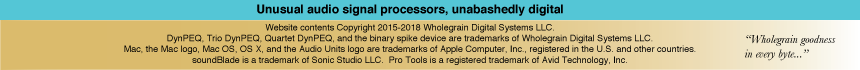The DynPEQ plugin graphical front end contains several control buttons that do not tune the signal processing but allow for processing evaluation via comparison.
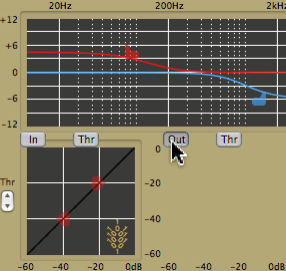 On the upper left of each band’s coarse dynamics display is a band switch. A left mouse click on this button toggles that band in and out of the processing configuration.
On the upper left of each band’s coarse dynamics display is a band switch. A left mouse click on this button toggles that band in and out of the processing configuration.
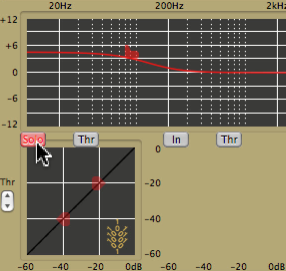 Clicking this button with the shift key down enters a special mode called band solo. The special mode swaps all other bands out of the configuration. Further shift-clicks on the band switches will toggle bands in and out of the solo configuration. A regular click on a red solo button turns off the special mode.
Clicking this button with the shift key down enters a special mode called band solo. The special mode swaps all other bands out of the configuration. Further shift-clicks on the band switches will toggle bands in and out of the solo configuration. A regular click on a red solo button turns off the special mode.
Video: for more information on band switches and band solo mode, see the video through this link.
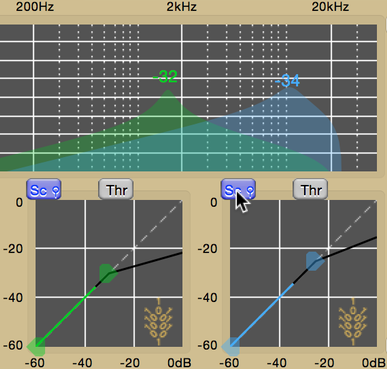 Clicking this button with the alt key down enters a special mode called sidechain search, where the plugin output switches to monitor the pre-filtered sidechain for all bands in the mix–i.e. bands with a blue button. The coarse tuning controls are replaced with pre-filter responses modulated by band levels while in sidechain search. Since the coarse tuning controls disappear, the fine tuning control segment will open if it is not on entry. While tuning a band in search for a signal of interest, the Q may be too large to render a signal of decent volume. In this case, you may increase the Input Level while in sidechain search, and leaving the mode via a regular click on a blue button will reset the Input Level to that on entry.
Clicking this button with the alt key down enters a special mode called sidechain search, where the plugin output switches to monitor the pre-filtered sidechain for all bands in the mix–i.e. bands with a blue button. The coarse tuning controls are replaced with pre-filter responses modulated by band levels while in sidechain search. Since the coarse tuning controls disappear, the fine tuning control segment will open if it is not on entry. While tuning a band in search for a signal of interest, the Q may be too large to render a signal of decent volume. In this case, you may increase the Input Level while in sidechain search, and leaving the mode via a regular click on a blue button will reset the Input Level to that on entry.
Video: for more information on sidechain search mode, see the video through this link.
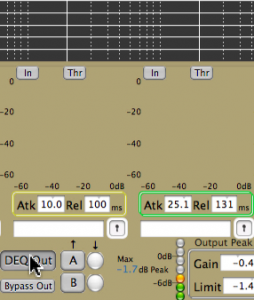 A button for toggling all bands in and out of the processing configuration resides below the band tuning area. This button does not bypass the input and output controls.
A button for toggling all bands in and out of the processing configuration resides below the band tuning area. This button does not bypass the input and output controls.
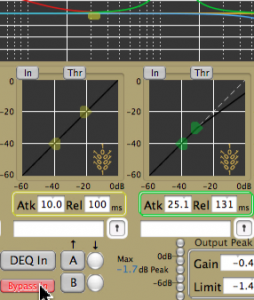 Right below that button is a plugin bypass button that works in the same manner as the bypass button on your workstation. The only difference between this button and the workstation is that it is activated by a shift-click and not a normal click.
Right below that button is a plugin bypass button that works in the same manner as the bypass button on your workstation. The only difference between this button and the workstation is that it is activated by a shift-click and not a normal click.
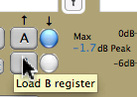
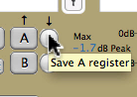 A DynPEQ plugin has A and B registers for storing and restoring tuning parameters for evaluation. The round buttons control storing the current parameters to their respective register. The square buttons control loading the register contents to the current parameters.
A DynPEQ plugin has A and B registers for storing and restoring tuning parameters for evaluation. The round buttons control storing the current parameters to their respective register. The square buttons control loading the register contents to the current parameters.
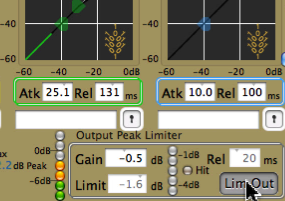 Quartet DynPEQ has an extra audition button that toggles in and out the peak limiter in output processing.
Quartet DynPEQ has an extra audition button that toggles in and out the peak limiter in output processing.
Video: for more information on audition controls and other general controls, see the video through this link.